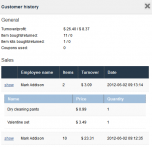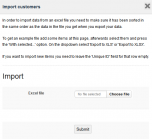Customer is king
Even though products and services is where you run the store for, without customers your sales dreams would come to a quick end. So it is important to keep track of your customers as well. So in facilePOS we have devoted a special page to them.
Know your customers
On this customer page you have an overview of all your customers. You can fill in their details such as name, address, email, phone number and birthday. You then could for example mail your customers on their birthday to congratulate them and treat them on a nice discount voucher which they could spend at your shop. You could also use this email address to send all your customers one bulk newsletter or advertisement flyer. But keep the legal rules, which apply to you when it comes to sending marketing outings to your customers, in mind.
Connect a customer to a sale
If you use the option to connect sales to specific customers on the sales page, you are able to track the buying history of your customer. You can see how regular he shops, for how big an amount and what his favorite products are. You can even add a barcode so you can give the customer a customer card. This makes it easier for you and for the customer to connect a customer to a sale. And if you want to reward your loyal customers with a special discount on all their sales, you can add this discount on the customer page. This will then be automatically added to the sale as soon as the customer is connected.
Put sales on tab
The customer account gives you as well the possibility to let customers pay on a tab. It is advisable to only allow this for very loyal and trustworthy customers. If some businesses come multiple times in your store in a certain amount of time, it might be wise to suggest to them to open up a tab. They have the convenience to pay every once in a while the whole sum (less trouble with authorization etc) and since this makes buying at your store more convenient for them, they will probably buy more. So there are only winners here.
Import / export
As with items you can also use excel import and export with customers. This gives you the possibility to enter a lot of new customers at the same time. Or generate a list of all your customers which you could use for example as an attendance list to an event you create. You can export in the following formats: XLS, XLSX, PDF, HTML or CSV. So it is up to you to choose the easiest way for you.