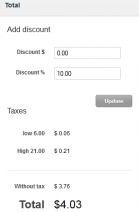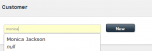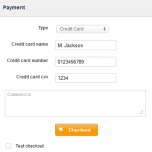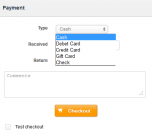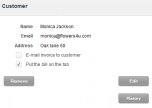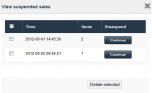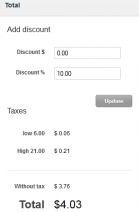
Start selling
The sales page is the core of the facilePOS system. This is where 'the magic happens'. To start a sale you can scan an item that already has been added to your system. It then will pop up in the item list with its name, price, taxes and possible discounts. This information is what you filled out in the item sheet. But that does not mean you can't change it. You can edit the fields that were just filled in with the information from the item sheet. So you can alter the name, price or taxes or what you like. Just remember that you only alter them for this sale.
Discounts
When you scan more products, at the bottom of the page the total amount of this sale will be altered by accumulating the prices of the items. If coupons are being scanned these will also be calculated into the price, whether the coupon is worth a specific value or a percentage. But you can also manually add a discount. You can do this per item by filling out the percentage of value discount fields here. Or you can give the customer a discount over the total value of the sale. Therefore you can fill out the value or percentage discount fields just above the total amount of the sale. Before finalizing your sale you can show a preview of the receipt to see if everything turns out right. And when you finalize your sale, the actual receipt pops up on the screen, ready to be printed. All the sales you make are listed in the system. So you can print out receipts later on or analyze your sales by using the reports.
Payment methods
Different payment methods can be chosen. When cash is chosen, the system will automatically calculate the return as the difference between the amount cash given by the customer (as you typed in) and the total amount of the sale. If chosen for credit card payment, the credit card details together with the amount of the sale will be added on a special list so you can keep an overview. Furthermore it is possible to put a sale on a customer's tab. This can be useful for loyal customers or local businesses who would like to pay once a month instead of every time the buy at your store. And off course it is also possible to settle a sale with a debit card, check or gift card.
Connect sales to employees / customers
Since employees login personally to the checkout, they are automatically linked to every sale they make when logged in. This way the customer can later on see on its receipt who helped him with the sale. And you yourself can use it for analyzing purposes. For example to see who is your top seller of the month. A customer can also be connected to the sale at the right top of the page. This is then a customer who's details are already entered into the system. By connecting a sale to a customer, discounts you may have admitted to them will be added to the sales automatically. And the other way around, at the customer's sheet you can see all their sales which might be useful for promotional reasons. If a customer is not yet entered in the system, you can do so right away from the sales page.
Suspend sales
And it would not be the first time that you are helping a customer at the checkout who has forgotten an item. But there are more customers waiting behind him in the line. facilePOS has the solution for that. You can suspend the sale of the current customer, so he can go into the shop again and find the missing item. Meanwhile you help your other customers with their sales. And when the custom shows up with the missing item, you just click on the suspended sale in the list and scan the additional item and go one with the sale. No time lost and only happy customers! By the way, even if by accident you click on the wrong button and the sale page disappears, just click on the sale button in the top of your system again and the sale turns up again, no data lost. Everything to make your sale more easy.